How do I change my Uniben Kofa Password: If you are a candidate who is in search of how to change Uniben Kofa password then you are on the right website because we try to make sure we satisfy our audience with proper information and guidelines.
The truth is, we are not perfect as a human which means that mistake is bound to occur in our life. There are some reasons that make so many candidates intend to change or reset their Uniben Kofa password maybe because they forget their password or the page is saying incorrect password.
How Do I Change My Uniben Kofa Password?
To reset your password, submit your username or your email address below. If they can find you in the database, an email will be sent to your email address, with instructions on how to get access again.
- Kindly visit https://uniben.waeup.org/requestppw or click here
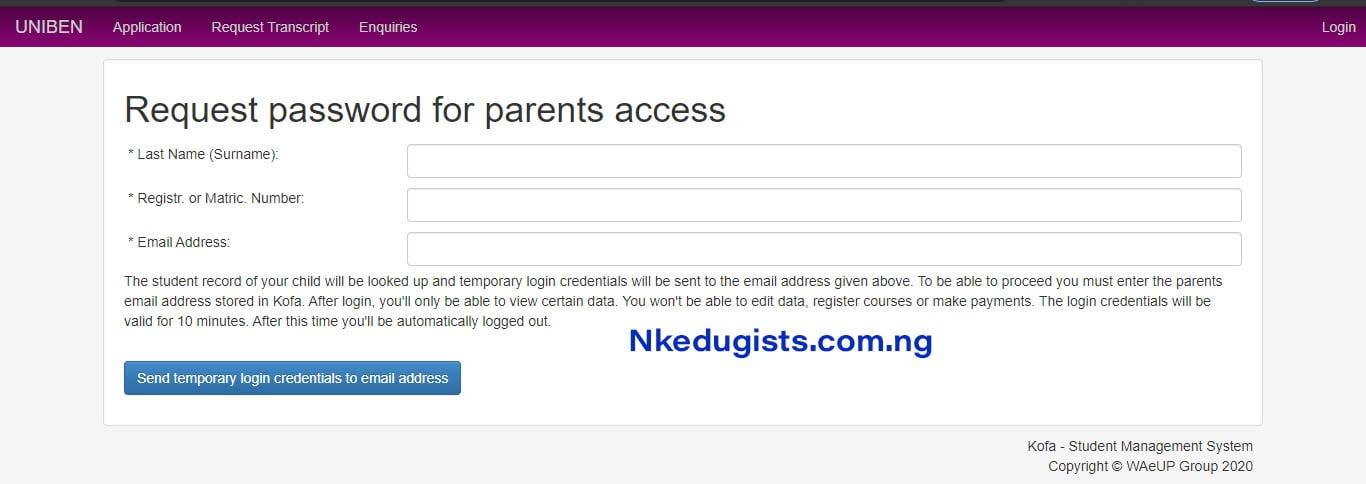
- Fill in the provided space by entering your Last name which is your Surname
- Enter your Registration Number or Matriculation number
- Enter your email address
- Then click on the blue button you saw
Note that:
- The student record of your child will be looked up and temporary login credentials will be sent to the email address given above.
- To be able to proceed you must enter the parent’s email address stored in Kofa. After login, you’ll only be able to view certain data.
- You won’t be able to edit data, register courses, or make payments. The login credentials will be valid for 10 minutes. After this time you’ll be automatically logged out.

Easy Steps On How to Register For Uniben Post Utme Registration 2022/2023
Candidates are advised to have a valid e-mail account before starting the application process. kindly Follow the procedure below for first-time applicants:
- Visit www.uniben.edu Click on Student Portal; Select the WAEUP PORTAL.
- Click on Applicants and then select UNIBEN ADMISSION SCREENING 2020/2021
- Click on Register for application at the top left of the displayed page to proceed.
- Enter your Surname Exactly as written on the JAMB Registration slip, and JAMB Registration number. Immediately, your ID and Password will be displayed on the browser
- Back On uniben.waeup.org click on ‘Login’ (top right of the front page).
- Enter your username and the password to log in.
- To start the application process, please click on ‘Application record’ and provide all required information.
- To pay for the Application, click on “Add online payment ticket” at the bottom of the page, then click on “Pay with Remita” on the top left corner of the page, follow the instruction to pay the application fee of N 2,000:00; with a valid ATM-Enabled Card from any Commercial Bank in Nigeria
- Preview and confirm your information before submitting your application online. (No correction will be accepted after the closing date).
- Go back online on the appointed to print out the acknowledgment slip that contains your specific screening schedule
Check UNIBEN Admission List For 2022/2023
- Login to the UNIBEN admission status checking portal at https://uniben.waeup.org/applicants/checkstatus.
- Enter your Jamb Registration Number or Applicant Id and Surname in the space provided.
- Click on Submit button to see your admission status.
Nkedugist wish all Candidates Successful admission into UNIBENdegree programmes are advised to:
If you have any issue with this article published here, kindly drop us your complaint in our comment box below and always check back to see if your question was replied to because we try to reply within 24hours.

1 Comment
How do I get my uniben kofa password resent to my email if I’m a newly admitted student?