RSUST Admission List This is to inform all candidates who participated in Rivers State University of Science and Technology (RSUST) has released the admission list for the 2022/2023 academic session. All the candidates that participated in the Rivers State University of Science and Technology (RSUST), post UTME screening exercise can now check their admission status online.
Rivers State University of Science and Technology (RSUST) Admission List for the 2022/2023 academic session has been released. This is to inform all candidates who participated in the 2022/2023 Post-UTME of the Rivers State University, Port Harcourt that they can proceed to check if their names are on the Provisional Admission list of successful candidates on Merit.
How To Check RSUST Admission List
- Enter RSUT admission portal or click http://ecampus.rsu.edu.ng/
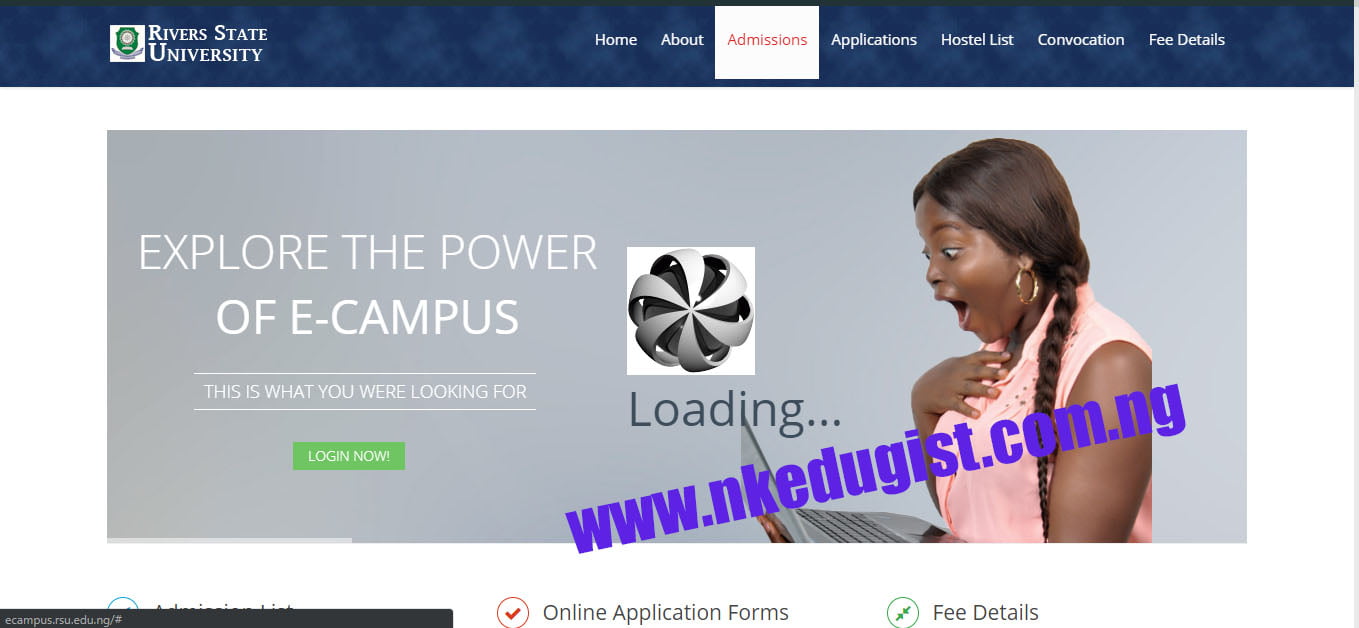
- Click on “Admissions” something like this below will display after you click Admission
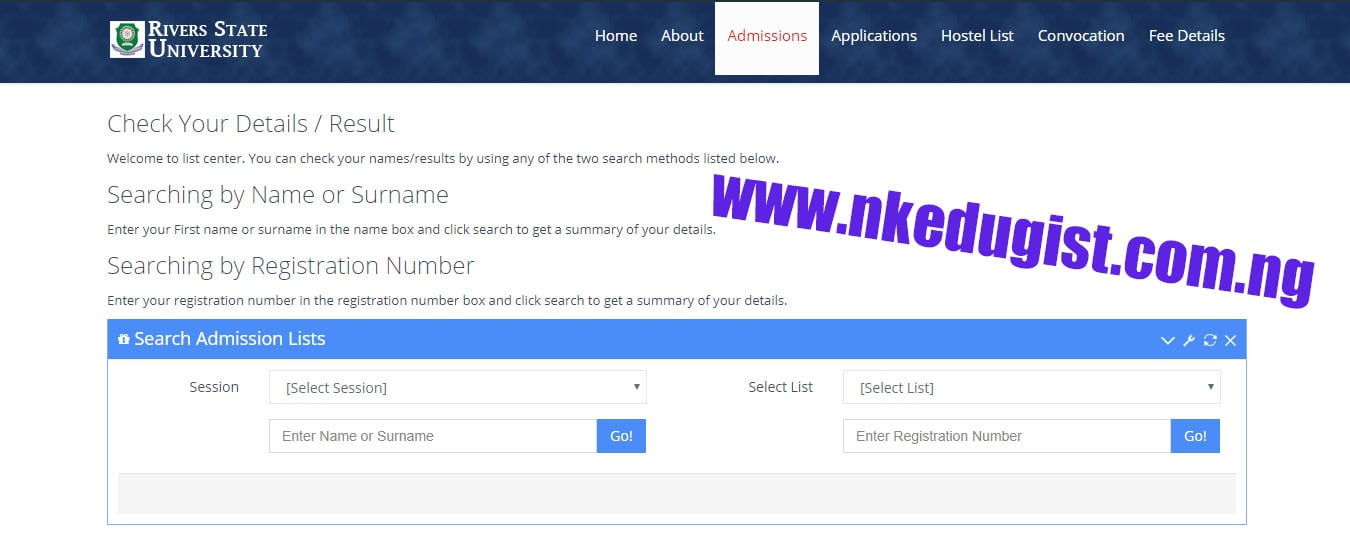
- Select the session “2022/2021”
- Select the List “Main List “2022/2021”
- Enter your Surname or JAMB Registration Number in the required Column
- Click on “Go”
- If you have been admitted, Your name and registration number will appear
- Click on your JAMB Registration Number and proceed to make payment of N1000 to view your admission details.
Candidates who have been offered admission are to proceed to JAMB CAPS and click” ACCEPT” or “REJECT” to indicate acceptance or rejection of the admission offer.
Many questions have been asked such as can I reject/accept my admission on jamb caps? what is the possibility of me gaining admission if my jamb caps say Not Admitted yet? you know that it’s still possible for you to check your admission status on the jamb portal? This strategy is for the individuals who have not yet seen their names on the Rivers State University of Science and Technology (RSUST) or those individuals who need to in any case affirm the legitimacy of their admission.
How to Accept/Reject your 2022/2023 Admission on JAMB caps
Successfully admitted candidates should log in to the JAMB portal to either accept or reject the admission offer
1. Go to http://www.jamb.org.ng/efacility/ and login with your registered email address and password to access your dashboard
2. Once you have logged in you will see a welcome notice just move down on the page you will see “Check 2020 UTME/DE Admission Status on CAPS”. (See figure above)
3. Click on this “Check 2020 UTME/DE Admission Status on CAPS ” and you will be redirected to the JAMB CAPS page
4. After clicking on “Check 2020 UTME/DE Admission Status on CAPS”, you will see a page showing your JAMB details and your admission status.
5. If you have been given admission, you can now go ahead to accept or reject the admission.
You can also drop your comment and testimony about your success of gaining admission after checking yours in our comment box below in other to help other students keep going and thanks for reading.

