2019/2020 NECO GCE FORM REGISTRATION IS NOW ONLINE This is to announce to all the candidates who want to purchase and register for Neco Gce that they can now purchase the form online with other useful vita information.
2019/2020 NECO GCE FORM REGISTRATION IS NOW ONLINE
NECO GCE form registration some questions students asked about NECO GCE 2019 which we have to try to answer as many as possible which we think will be of help and satisfy you. Now let check out the questions.
- Is NECO GCE Registration Form for 2019 Out and the closing Date
- How Much Is NECO GCE Registration Form for 2019
- NECO SSCE EXTERNAL REGISTRATION PROCESS FOR CYBER CAFES AGENTS
- Where can I register For NECO GCE (Nov/Dec)
- Is 2019/2020 NECO GCE Timetable Out
- How Many Subjects can I Register
- NECO GCE 2019 NOVEMBER/DECEMBER – GENERAL INFORMATION
So all these questions have been provided with an answer the only thing required is patience to read the article.
1. Is NECO GCE Registration Form for 2019 Out and the closing Date
Yes, the board have announced the date of the Neco Gce form which has commence since on the 5th of August 2019 so all student who is interested in the Neco GCE form can now purchase the form online while the closing date as not be given yet.
2. How Much Is NECO GCE Registration Form for 2019?
The cost fee for the form is Eleven Thousand Three Hundred and Fifty Naira (N11, 350) only, excluding Fifty Naira (N50) Stamp Duty and the forms can be purchased online via the NECO GCE Registration Portal but some school who have access to sell the form can increase the form of sales to maybe N15, 000.
The next information can be for the benefit for those ones who own cyber cafes who want to register the Neco Gce student can use this process to help themselves.
3. NECO SSCE EXTERNAL REGISTRATION PROCESS FOR CYBER CAFES AGENTS
Create an Account: Create an account by visiting https://operator.neco.gov.ng/ and clicking the Register Link in the Top Right Corner.
Activate Your Account: An activation email will be sent to you, Follow the instructions contained in the email to activate your account. Sometimes the email might end up in your spam folder.
Login: Visit https://operator.neco.gov.ng/Use your registered email and password to login
Download the Offline App: Once you have logged in successfully, you should be able to download the offline app from the dashboard.
Activate the Offline App: Use your registered email address and password to activate the offline app. This is a one-time event.
Register Candidates (s): Register Candidates by collecting candidate information including pictures, fingerprints, Subjects, passports e.t.c.
Upload Records: Candidates are required to provide either exam or four-figure table tokens as proof of payment. Candidates can purchase tokens via their online accounts.
Print Photo Card: Once our system verifies the candidates token, he/she will be issued a photocard with registration number, examination center, and other details, you are done.
NB: Please note that the VERIFICATION LINK is only valid for 24 hours. Ensure to verify your account within the specified time.
How to Apply for 2019/2020 NECO GCE FOR CANDIDATE.
for all the candidates intending to register for the 2019/2020 November/December NECO GCE Senior School Certificate Examination (SSCE) are hereby notified that registration will be done using the 2019/2020 NECO GCE registration website mynecoexams.com. Registration can be done on the website at any time within the stipulated registration period.
- Candidate recent Passport Photograph will be required during on-line registration. The candidate’s passport photograph should NOT be more than SIX MONTHS old and must be of a white background.
- YOUR PERSONAL DATA, BIOMETRIC FINGERPRINTS WILL BE CAPTURED ALONG WITH THE REGISTRATION OF EACH CANDIDATE.
- CANDIDATES SHOULD ENSURE THAT THEIR BOTH FINGERPRINTS AND EVERY OTHER NECESSARY DATA ARE inputted AND CAPTURED CORRECTLY DURING REGISTRATION.
- CANDIDATES WITH FINGERPRINTS NOT VERIFIED ON THE DAY OF THE EXAMINATION WILL BE DIS-ALLOWED TO SIT FOR THE NECO GCE EXAMINATION.
NOTE: In order to upload candidates’ data to the NECO portal online and obtain examination numbers, a candidate must be registered and either have an online account or have it created for him/her by a cyber café Log in to the created account and purchase registration token (s) (scratch cards are no longer used for SSCE External registration).

Where can I register For NECO GCE (Nov/Dec)?
Actually where you can register for NECO GCE is a factor to consider because is not all school that do enroll for that, so the best place to register is to check into Government secondary school and also you can ask some cyber cafe centre if they do work with school who do write NECO GCE so you can register with them if they do, because some cyber cafe work with some private secondary school.
How Many Subjects can I register?
It is like other examination like WAEC, NECO e.t.c been that is nine (9) subject required of you to choose to write for, apart from that you are on your own.
Is 2019/2020 NECO GCE Timetable Out?
As for now, the time table has not been released yet but you can bookmark our website for the latest information to get more updates.
NECO GCE 2019 NOVEMBER/DECEMBER – GENERAL INFORMATION.
1. Non-refundable fees during Registration fee.
2. The accredited cyber cafes or computer internet centre and facilities is highly important as the Council will not be accountable for any error is encountered during Registration by candidates. (A list of suggested cyber cafes nationwide where candidates can log on to register are available on the NECO official website – or are physically on display at our State offices nationwide.)
3. Candidates should carefully follow the instructions on the online scratch card before registration.
4. Handbooks would be issued to Candidates, they should study the Regulations and Syllabuses before registration.
5. Candidates should adhere strictly to this; their uploaded image/photograph during the registration will be embossed on their certificates.
- The following rules apply; Smoking, cellular phones, and other electronic communication devices are disallowed in the examination hall.
- should dress in mufti and no one will be allowed entry into the examination hall with armless cloths.
- Multiple entries are not allowed. Multiple entries mean those candidates who intentionally register their NECO GCE (Nov/Dec) Examination twice. Candidates who register more than once will have their entire results canceled.
- Candidates who damage or lose their scratch cards before registration will have to purchase another card.
- Late entry into the Examination venue is not allowed, No such candidate shall be allowed into an examination hall once an examination commences.
If actually, this formation is helpful to you kindly share it with your friends and relative who are also writing this exam using via Facebook, WhatsApp, Twitter and Google+ below.

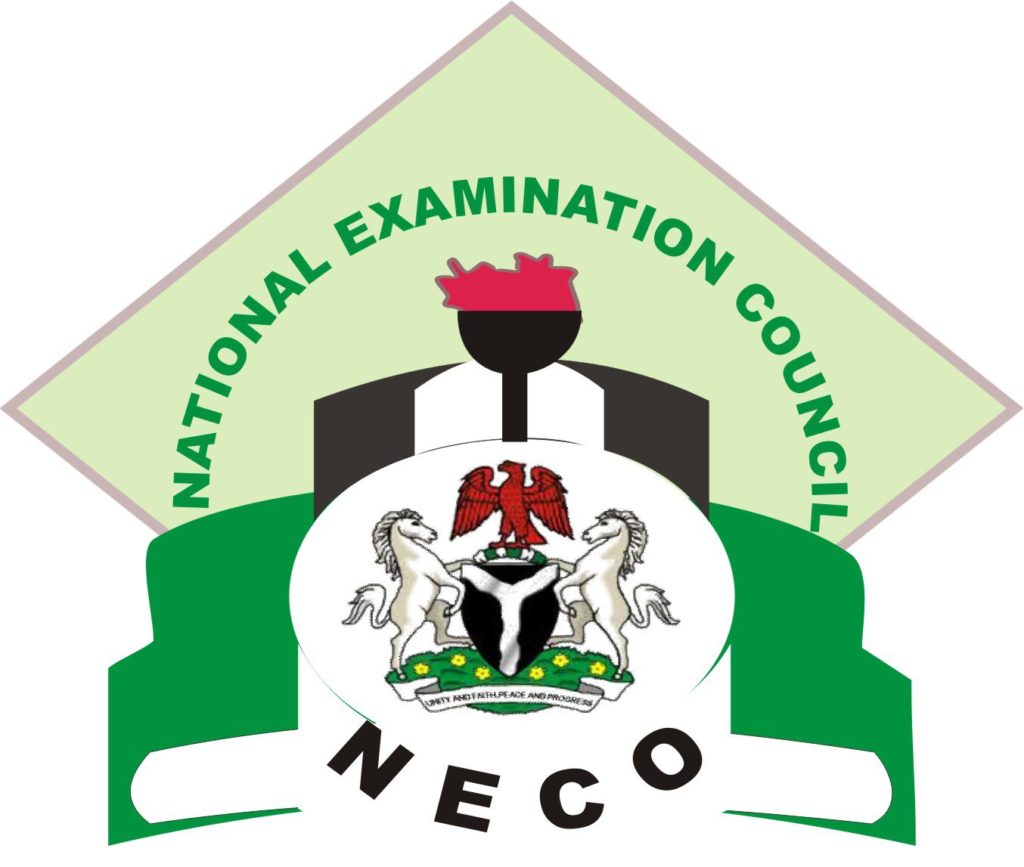
7 Comments
Pls when is neco gce closing date 2019…. Pls I need this…pls
Pls when is neco gce closing date 2019…. Pls I need this…pls
Actually the update reaching us is that the date have not been specific fix yet. But we will try to keep you updated
The date as been shifted, kindly subscribe to our website we are going to inform you.
Diferencial da tenda Nitidez é a lona.
Greate post. Keep posting such kind of info on your blog.
Im really impressed by your site.
Hello there, You’ve done a great job. I’ll certainly digg
it and in my view recommend to my friends. I’m confident they’ll be benefited from
this web site.
Thanks