Neco computer practical questions and answers for 2022 are released, for all the 2022 Neco Candidates who are searching for the 2022 Neco computer studies practical questions and answers can kindly visit this page.
Nkedugists are your number one exam questions and answer review platform which is available for free in the forum, for your legit NECO Computer Studies practical answers for 2022, kindly register and join the forum for free. We try to make sure all our audience studies hard to pass with proper information.
Let’s check out the 2021 Neco computer practical questions which are below.
2021 NECO COMPUTER STUDIES PRACTICAL QUESTIONS
(a) With your computer presented to you, Use Microsoft Excel to represent the details in a table form which shows the author’s name, book supplied, and their unit price in Naira. Only Microsoft Excel packages should be applied to present the answers.
SN Author’s Name School Number of Books Unit Price (=N=)
1 Wale LASISI Papalanto High School, Ewekoro 102 300
2 Yemi AKINFENWA Ebenezer Grammar School, Abeokuta 85 560
3 Idowu TAIWO Isanhi Gramma School, Ilisan 68 450
4 Liames UZOR Nsukka High School, Nsukka 78 600
Application:
i. Set the page margin to 0.5 inches for Top,. Bottom, Left and Right.
ii. Set the page size to A4 and Orientation to landscape.
CORELDRAW PACKAGES
3. (a) Use CorelDraw to design the following application
i. Use a rectangular dimension border.
ii. Create any logo of your choice at the centre of the border.
iii. Type this paragraph text, “Many software application include graphics components, such programs are said to support graphics, for example. certain word processors support graphics because they let you draw or import pictures ALL CAD/CAM systems support graphics”
iv. Wrap the paragraph text around the logo created by you.
v. Demarcate the rectangular border into two equal parts with a bold line.
vi. Select any single object from clipboard and paste below the demarcated line.
vii. Rotate the object to form a semi-circular shape. (e.g. Do not use this example).
viii. Type your name, registration number and your home address.
ix. Apply shade to 3a
Microsoft WORD Practical
(i) Type your name, registration number in the sheet given to you.
(ii) Print out the hardcopy at the end of each task.
(iii) Staple your work together after print out
1(a). Use Microsoft Word to answer the questions.
As its slogan says. Ogun State the (Gateway truly is the gateway to the South West of Nigeria. It offers the greatest number of specialized tours of tourist attractions to Olumo Rocks in Abeokuta, rustic village called Bilikisu Sugho (Queen of Sheha) Shrine believed to be one of king Solomon’s wives birth place in Ijebu- Ode and Yemoji Natural Swimming Pool at Oke-Eri.
The agency’s tour planners and tour guides are considered experts in the history and culture of these areas.
APPLICATION
(i) Start a new document and key (type) the two paragraphs written above. 4 marks
(ii) Switch to over type mode and key (type) Oke-Eri and ljebu-Ode over the texts
“ljebu- Ode and Oke-Eri” in the first paragraph. 4 marks
(iii) In the first paragraph. Key (type) of travellers, after Gateway”. 2 marks
(iv) Turn off over type mode and move the insertion point immediately after the ‘S”
in the word agency’s in the second paragraph. Delete “The agency’s” and key
(type) Ogun State in its place. 4 marks
(v) In the second paragraph, key (type) remarkable before area 2 marks
(vi) Create the third paragraph written in italics and bold: your name, registration
number and home address 6 marks
e.g Bahasola Titus.
Reg NO. 172053811W.
No. 8. Ifeoluwa Street
Araromi Lafenwa
Abeokuta.
NB: Do not use the address above, it is an example.
(vii) Save the document, print out the hard copy and submit.
1(b) Use Microsoft word to answer these:-
(i) State two precautions taken while performing task 1(a) above. 4 marks
(ii) Mention two uses of Microsoft word. 2 marks
(iii) Differentiate between Microsoft word and typewriting. 2 marks
NB:- The answers must be typed with your computer system.
2022 NECO computer practical LOADING! LOADING!! LOADING!!! Pls kindly check back later to see the 2022 Neco computer practical, for it will be updated soon. WE try to update this every day by releasing the 2022/2023 NECO ANSWERS FOR 2022.
The moment the 2022 Neco computer practical questions are released, we are going to post them here. Just be free to write to us in the comment box below in other not to make the wrong mistake but achieve success in the end. Thanks for reading.
For more news updates about 2022 NECO Timetable| NECO 2022 Exam| NECO Report 2022 | NECO Examiner report 2022| NECO 2022 | NECO Examination| Today NECO News… Kindly subscribe to this page to get an update about NECO News every day on questions and answers.

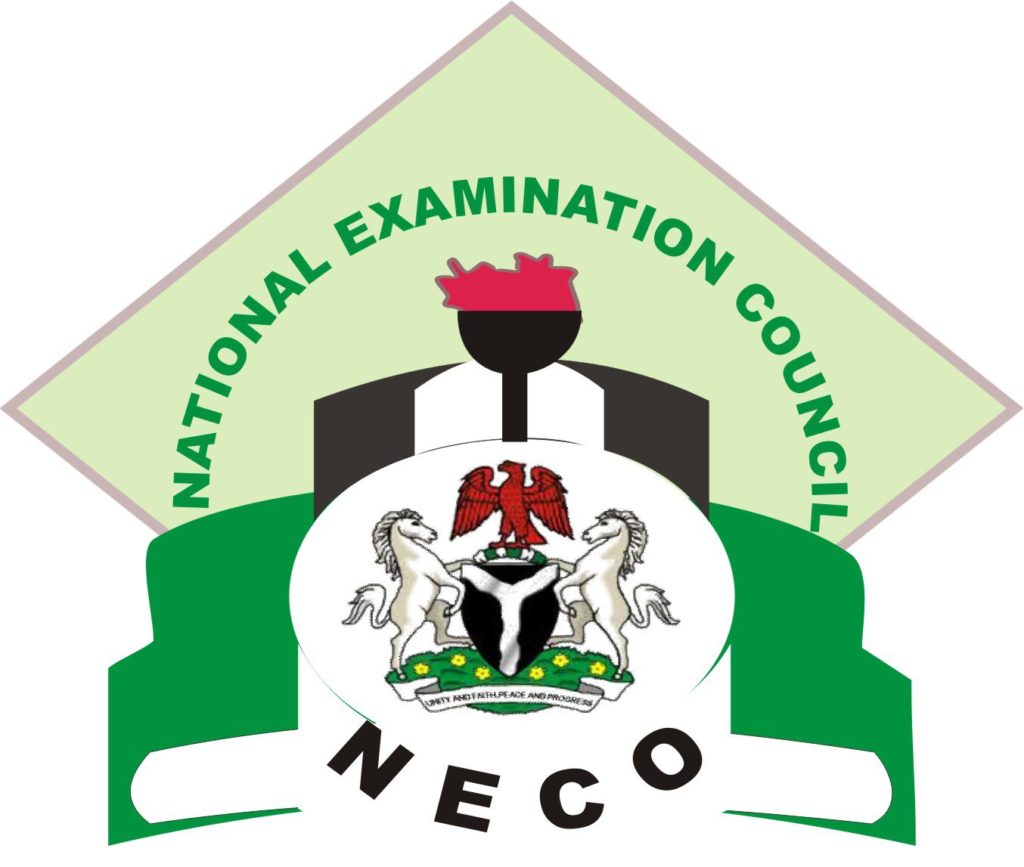
2 Comments
It’s realief, I mean the answers.
Kindly subscribe to our website.