Easy steps on how to create your Jamb profile registration portal for free here. Jamb has updated the pattern of the way they conduct their registration which we intended to inform you about.
So that when you want to register you won’t look novice rather be smart, with the newmethod of creating Jamb Profile.
Every candidate who wants to participate in the jamb registration must understand that an account will be created for you which is known as Jamb Profile. any candidate without a jamb profile can’t have access to many features and participate in the jamb Examination.
Base on the challenges so many candidate/cyber cafe operators have on how to create Jamb profile, Nkedugist has decided to provide you, a walk-through step by step procedures of achieving this vital procedure before the actual jamb registration commences.
Many candidates always get scared to try a new thing rather they prefer to use the little money they have to work it out, here will we try to teach you on how to create Jamb profile this year’s examination which should take you time to learn because the procedure and service are totally FREE!
You don’t need to pay any money to get your JAMB registration profile, and you can certainly do it. If you can create Facebook, Instagram or Twitter accounts, an account shouldn’t take your time to create by yourself.
A question might be asked such as I already have an account on the official jamb portal is there any need for me creating a Jamb profile?
Actually, if you already have a profile or account on the official JAMB portal, you may be required to create another profile mainly because of the Jamb verification code and all newly created accounts will get a JAMB PROFILE CODE sent to every new profile created, Now let get started.
HOW TO CREATE JAMB PROFILE REGISTRATION AND UPDATE CODE
So you can be completely registered and recognized by the education body, the only conflicting issue we have is if JAMB will be making this code available for profiles that have already been created, we will surely update you on this. But as for now, we are creating a new jamb profile. let check it out now,
1. You must have an email account then Visit the Jamb official portal or click here:

2. When the page opens up, enter your functional email address and fill all the required details you saw in the provided space and click on verify email.
3. Login into your email which we pop up like sent from “noreply@JAMB.gov.ng” and confirm it. In case you do not see it in your inbox, check your email spam folder, if you don’t see it there. Please relax and check again in a couple of minutes. It sometimes takes time to arrive.
4. If you see it then “Click here to continue your Profile Creation”
5. When the page opens up, enter everything you are asked to such as; your name, surname, email, date of birthday, password, etc.
6. Then click on “Sign Up” to complete the creation of your account.
Your account creation is successful. Your JAMB profile account will be created immediately. You should see a message on the portal that reads
“Your Account Creation Was Successful.”
Notice:
Don’t try deleting the email sent to you. Because the email includes the JAMB REGISTRATION CODE that was sent to you in that email. You can copy the email into your phone or somewhere else, where you feel and know it’s safe.
The code from jamb is important, without this code, you CAN NOT register at any of the approve CBT Centre.
If this article is helpful to you, kindly share it using the social media button below to your friends.
In case you have anything to say or questions to ask about our article or maybe probably anything on jamb kindly ask using our comment box below which we are going to answer the moment it gets to us.

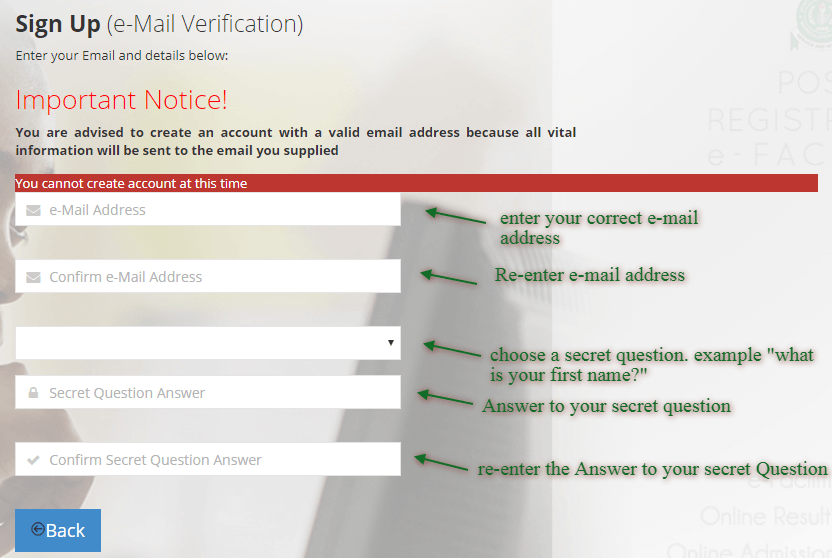
2 Comments
Pls my jamb portal is still showing activities of last year 2020 how do i update it to this year’s own🙏
mine is not signing up,what happen