Jamb Change of Course 2023: This is to inform all the candidates who participated in the concluded 2022 Unified Tertiary Matriculation Examination (UTME), that the school management has opened the portal for change, of course, institution, and correction of data for the interested candidates.
Nkedugists get your back always don’t forget that. Are you interested in the JAMB change of course for 2023? Or do you want to change your institution from one university to another? If so, you are in the right place and at the right time, because it has officially been announced on Jamb official portal.
Candidates who are interested in changing their course or institution should take note that the cost of the form is Two thousand six Hundred Naira Only (N2,600). This is the statistic why is N2,600
- Cyber Cafes Center Charges: 100
- Cost of change of Course form: 2,500
- Total Sum: N2,600
The truth is that many candidates don’t really know much about Jamb change of course, institution, and Data correction, because of that we have decided to review the meaning of all and why you can change them not only that, Nkedugists we also guide you on how to do all the correction.
What is JAMB CHANGE OF COURSE or INSTITUTION?
JAMB Change of course or Institution is a program designed by the management of the Joint Admission and Matriculation Board (JAMB) to enable candidates who wish to switch to another course that is entirely different from the one they applied originally during JAMB Registration. So likewise to the Institution.
Reasons for Jamb Change of Course or Institution
The reason why so many candidates do change course or institution is because
- It helps candidates who had a low JAMB score that is not up to the institution’s Jamb cut-off mark, he/she applied for at the initial time to change to another Institution that can accept the low Jamb cut-off mark.
- It helps the candidate to change their course in case they make mistake during the early registration of putting the wrong course which the institution is not offering.
- It enables the candidate to re-think making a correction on either the institution competition, Course not offered in the institution, wrong subject combination, etc.
What Can I correct in Jamb Profile and How Many Times Can I Make Corrections?
- Names Correction (Correction can only be done once)
- Date of Birth Correction (Correction can only be done once)
- Passport Correction (Correction can only be done once)
- Gender Correction (Correction can only be done once)
- State/LGA Correction (Correction can only be done once)
- Profile Correction (Correction can only be done once)
- Choice of Institution/Course Correction (Correction can only be done twice with separate payments)
Recommend Links:
- Official: List Of Top Ranking Universities that Do not Write post utme examination
- Top Best courses you can study without Mathematics as a Science or Art Students
- NUC: All Federal Universities Should Stop Collecting Acceptance Fees
- Top Universities that Accept Low Jamb Score of 150, 160, 170…
- TOP 15 BEST POLYTECHNICS IN NIGERIA FOR 2020/2021
JAMB Change of Course & Institution / Data Correction Guideline for 2023
- Log in to your JAMB Profile/Account using your Username and Password.
If you are a new user you shall be required to create a profile via the Sign Up (New User) Page, you will provide your valid email address, surname, first name, Mobile No, State and LGA of Origin and password, then click on the Sign-Up button. Each candidate is entitled to only one profile.

- Click on ‘Registration (2023 only)’ from the list of services on the left side.
After successful login on the left-hand side of the portal, locate the Registration Button and click on it, then select UTME Data Correction From the drop-down menu.
For Direct Entry Students: Locate the Direct Entry Data Correction Page at the left-hand side of the JAMB e-Facility page and select the data to correct.
NOTE: [You can only perform Gender Correction, State/LGA Correction, and Choice of Institution/Course Correction via this section] Others such as Names Correction, Date of Birth, Passport Photograph Correction, and UTME Subjects can be corrected via the Application for Correction Of Data Link still at the left-hand side of the portal too.

- Then click on proceed to payment Page
The next page to be displayed after following step 2 is the payment page. Payment will be done online via the Remitta Platform with your Master Card, Visa, Or Verve Card, so get it ready and click on the Make Payment Button.
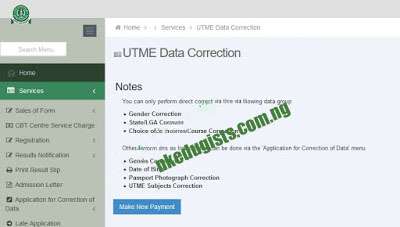
- You will be redirected to the JAMB Payment Confirmation Page. Please review and Click The Continue To Payment Button To Make a Payment.

- The Next page to be opened is the JAMB e-Facility Payment Notification Page. Just Proceed to the next step by clicking on the Pay Now Button.

- You will now be redirected to the Remitta Payment Page. This Page might be slow in loading, Do not Refresh, and please make sure you have a strong and stable network if not you will have to start the process all over from Step 1 again when the page fails to load.

- Once it loads you will be required to Input Your Full Name [i.e The Full Name On Your Debit Card], Select Your Payment Method and fill in your Debit Card Details without any mistakes. Click the Submit Button to move on

- Wait for the Remitta Page to Connect to the Payment Gateway to confirm your Card Details and Charge your account, The Process should not take up to 5Seconds

- You will be redirected next to your Bank Payment Confirmation Page. Please follow the instructions there, I Am currently Using the Diamond Bank Visa Card so all I need to do is just input my 4-digit Internet I-pin, Other Banks might send a confirmation SMS to your Mobile Number. Once successfully verified

- Once You are done with the online payment you will be redirected to the JAMB e-Facility Page which will now Display your Transaction as Approved. Click on the Continue Button.

- Now you can now successfully correct the changes you need on the UTME/DE Data Correction Page, Just Tick on the Icon or Box you wish to make changes and allow it to load. As for me, I selected Change of Course/Institution
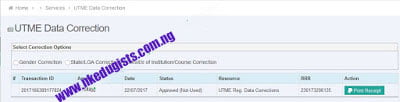
- Make the desired changes of your choice and click on the Save Changes Button to Print Out Your Slip. Please if you are using IDM on your Computer make sure you set it to intercept all downloads before beginning or else it might fail to catch the download.
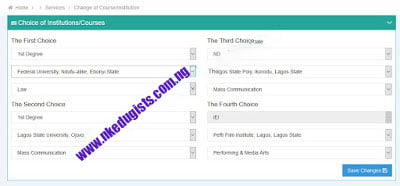
- After Saving Changes and you still cant Print out the Slip don’t worry Just Follow Step 2 again to see the Re-Print Button to download again.

- Your Printed Slip Should Look like the sample below for Change Of Course/Institution Students:

JAMB Change of Course and Institution reflects or appears immediately after it is done. I have heard a lot of people complaining that they have changed institutions or courses for almost some time now but they have not seen the changes or it has not been reflected in the new school they applied to.
The truth is that the picture shown above is a practical example of a student who makes her changes in the Institution and it reflects immediately, so if you make your own changes it reflects immediately so be wise.
CLOSING DATE
The closing date for the change of course/institution has not been announced by JAMB. We shall let you know if this happens or open this page now JAMB Change of Courses / Institution Closes once Admission.
In case you have anything to say or questions to ask about this article or probably anything on jamb kindly ask by using our comment box below which we are going to answer the moment it gets to us.

